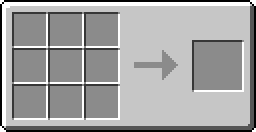Turtles are one block large robots that can be programmed to mine, farm, or build automatically, and communicate over rednet. They are part of the ComputerCraft mod. Turtles can have only 1 tool and 1 peripheral (diamond pick and modem). They can be upgraded by crafting them with the tool you want them to have.
Recipe[]
GUI[]

The GUI that opens, when right-clicking a turtle.
Right-click a turtle to open its GUI.
Here you can input commands and write programs just like at a console.
Block Placement[]
You can make it place blocks. Here is an example:
turtle.placeDown() turtle.placeUp() turtle.forward() turtle.place() turtle.back()
Disk Drive Connection[]
To connect a turtle to a Disk Drive, place it on a free side next to the turtle. Disk drives won't connect if placed next to the modem of a wireless turtle. A turtle can only have maximum one Disk Drive connected to it.
Upgrades[]
A Turtle can be upgraded to be able to mine and have wireless connectivity.
Wireless Turtle[]
Mining Turtle[]
Note: You can also use a Wireless Modem in the recipe for a Wireless Mining Turtle.
Issues With Turtles[]
- When the chunk they're in is unloaded, they will stop mid-program. This will often leave them hovering in a pit if it is stopped during the "excavate #" command it may also be left at the bottom of a pit.
- Poorly-written programs can send a turtle running off, never to be seen again.
- A turtle can easily mine itself under a pool of lava, making it quite the pain to retrieve (or find)
- Turtles may disappear if left awaiting a command long enough.
- Turtles do not have a console past x,z coordinates 20,000, 20,000. Unknown what max range is.
- Creating a Wireless Mining Turtle on SMP using a Project Table directly from a Turtle will produce buggy behavior (the item will glitch back into the table and be unable to be obtained.) To circumvent this, create either a Mining Turtle or Wireless Turtle first, then add the other tool.
Commands[]
To use following lua commands you can
- run the program "lua"
- write it in its own file using "edit <filename>" and run the program with "<filename>" (you can choose the <filename>)
|
Method name |
Description |
|---|---|
|
turtle.forward() |
The turtle moves forward. |
|
turtle.back() |
The turtle moves back. |
|
turtle.up() |
The turtle moves up. |
|
turtle.down() |
The turtle moves down. |
|
turtle.turnLeft() |
The turtle turns left. |
|
turtle.turnRight() |
The turtle turns right. |
|
turtle.select(slotNum) |
The turtle selects the given slot (1 is top left, 9 is bottom right). |
|
turtle.dig() |
Breaks the block in front. Only available to mining turtles. |
|
turtle.digUp() |
Breaks the block above. Only available to mining turtles. |
|
turtle.digDown() |
Breaks the block below. Only available to mining turtles. |
|
turtle.place() |
Places a block from the first available slot in front. |
|
turtle.placeUp() |
Places a block from the first available slot above. |
|
turtle.placeDown() |
Places a block from the first available slot below |
|
turtle.detect() |
Detects if there is a block in front. |
|
turtle.detectUp() |
Detects if there is a block above. |
|
turtle.detectDown() |
Detects if there is a block below. |
|
turtle.compare() |
Detects if the block in front is the same as the one in the currently selected slot. |
|
turtle.compareUp() |
Detects if the block above is the same as the one in the currently selected slot. |
|
turtle.compareDown() |
Detects if the block below is the same as the one in the currently selected slot. |
|
turtle.drop() |
Drops all items in the selected slot. |